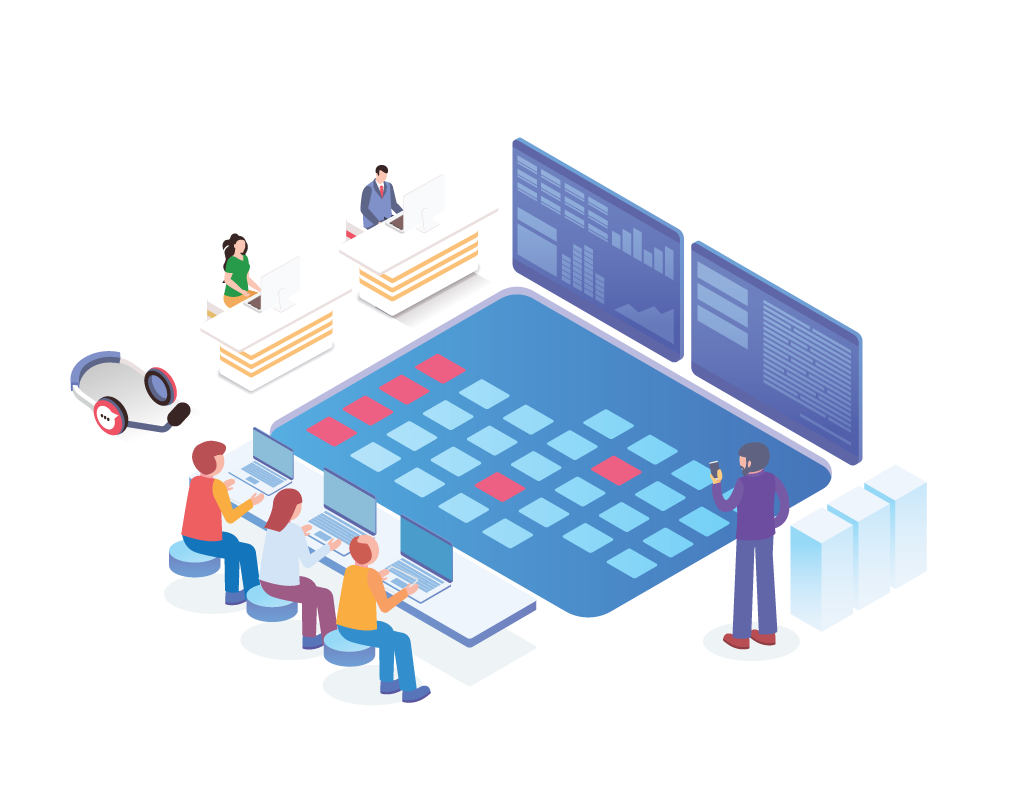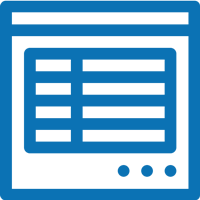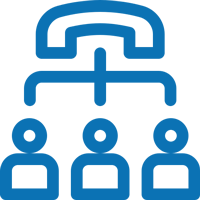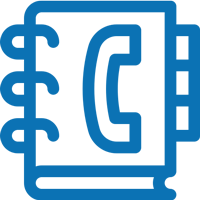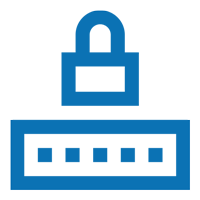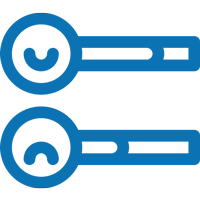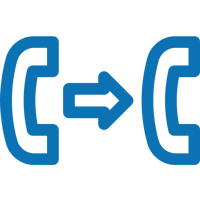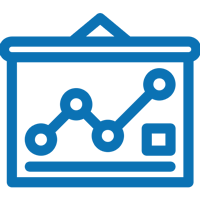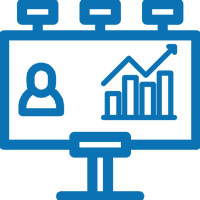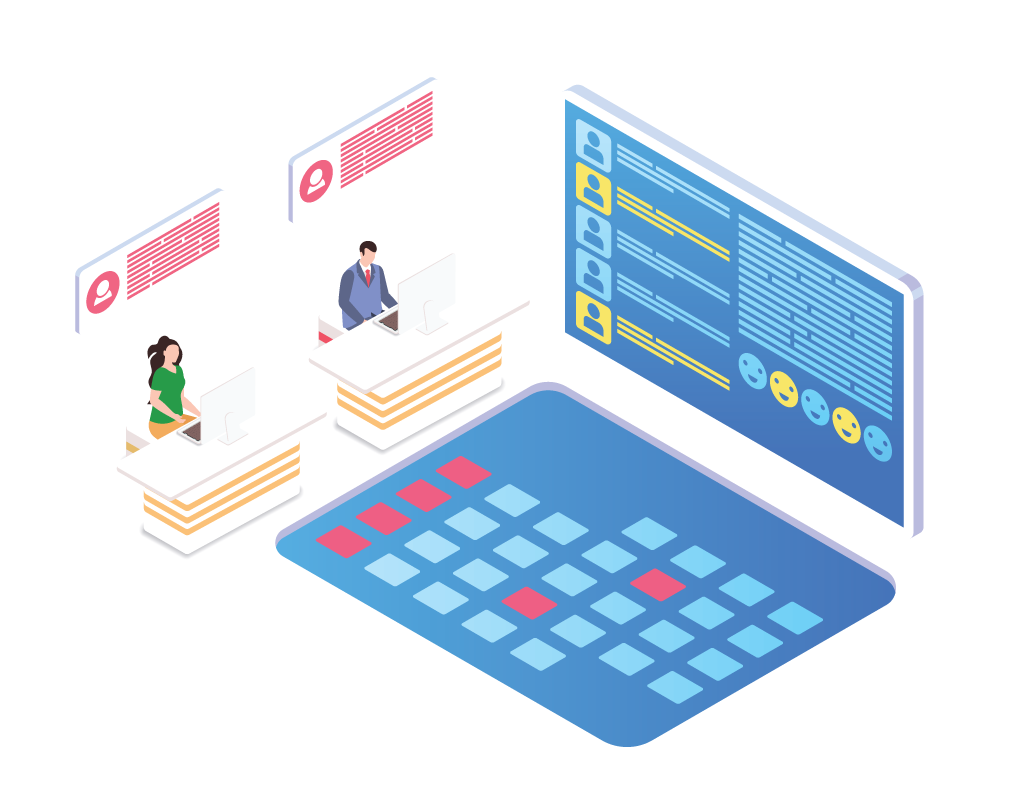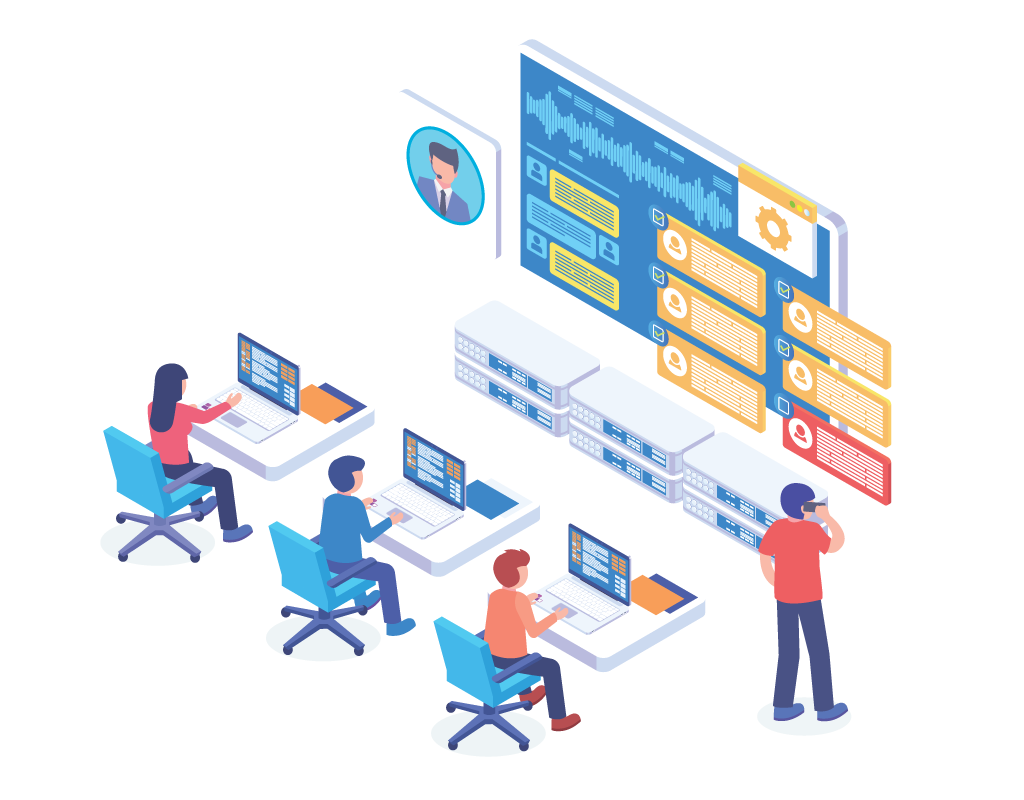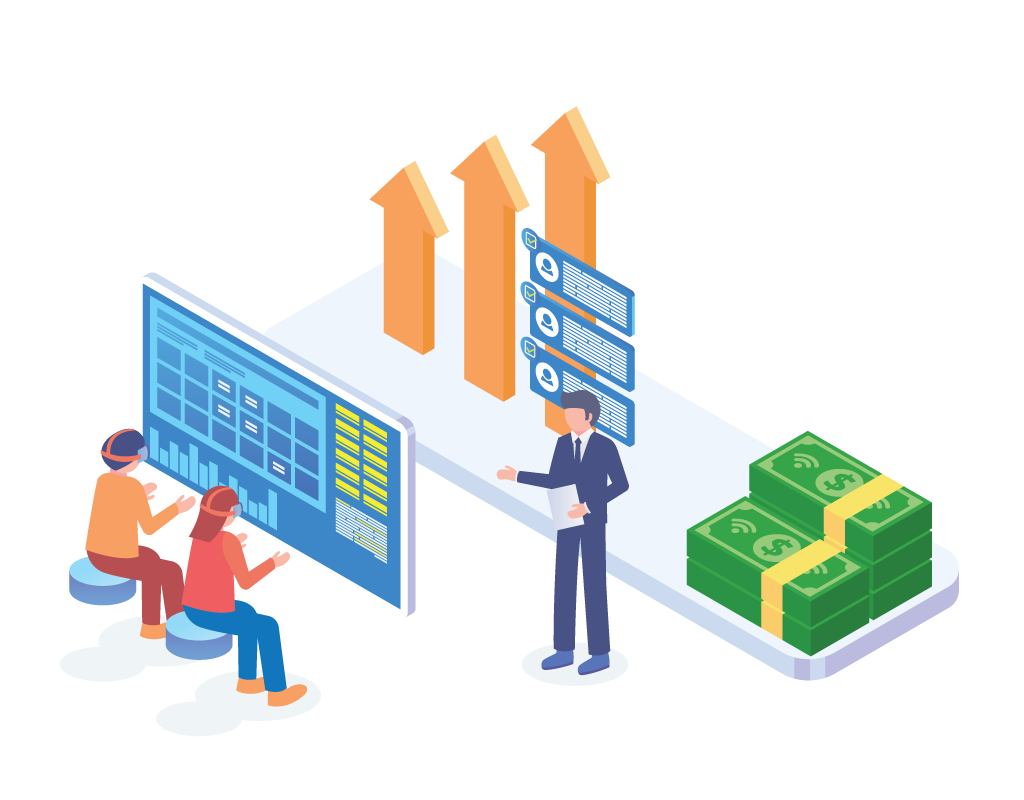If you’re looking for a solution to boost productivity and efficiency in your call center, Deepija Telecom’s ConVox Predictive Dialer offers a user-friendly and revolutionary solution. By automating the dialing process, this state-of-the-art system has significantly increased agent productivity and overall efficiency. Furthermore, the flexibility of the system allows you to choose between progressive or preview dialing modes, catering to your specific needs, whether it’s high-volume calling or a more personalized approach.
Moreover, compliance with regulations is essential, and the Predictive Dialer ensures that all calls strictly adhere to TCPA regulations, safeguarding your business from potential legal risks. With advanced features such as call recording, the system also provides invaluable tools for superior agent training and maintaining top-notch quality control.
In conclusion, the power of automation should not be underestimated. Deepija Telecom’s Predictive Dialer not only improves outbound campaign efficiency but also enhances the overall customer experience. It’s time to say goodbye to manual dialing and unlock beneficial results for your call center.